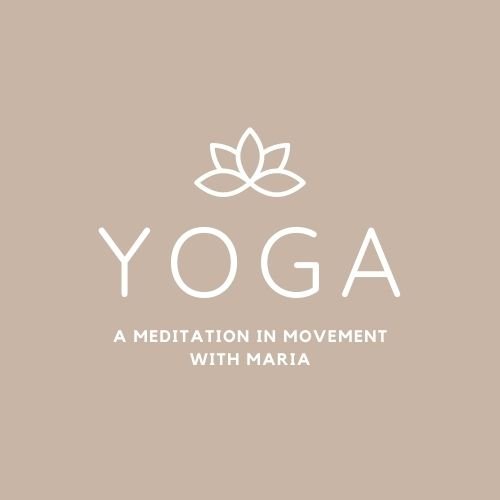How do I access online classes?
Download and create your zoom account. On computers and laptops it is: zoom.us. Set up Zoom in advance to make sure audio and video are working.
Let me know beforehand if you have any injuries or medical conditions which may affect your participation in the class. Always seek medical advice if you are unsure.
To join the class, click on the link in the email or WhatsApp message Maria sends you.
You will be taken to a waiting area until the class begins.
Log in 5 minutes before the start of the class.
Kindly arrange yourself so that I can see you in both standing and lying positions.
Please also have any cushions, blankets or other props you need close at hand.
After the class you can unmute yourself to chat if you wish.
You will be sent a class recording which will be available in the Cloud for up to one week.
Live Online Yoga
We are immensely grateful for the opportunity to connect wherever we are in the world: to create an online community where we can move, breathe and explore the postures together. Many of you have said that it has kept you going during challenging times.